In our Cedar Media classes we have been learning the ins and outs of Google Sheets. The students have taken data that they have collected from their classmates and are working on turning it into eye-catching charts. They have learned how to use functions, import data, make charts, and use different formatting to enhance the spreadsheet.
 |
| Abbey Briley's Google Sheets Project |
The Alder classes have been focusing on Google Docs and are learning how to import images, links, use different formatting, use equations, and tables. They will be creating a project where they will be organizing data into tables in the document. Stay tuned for examples to be posted up and around the Media Center.
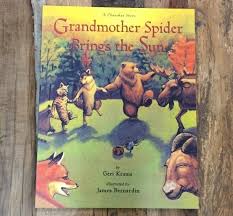 |
| A Legend from the Cherokee Tribe |
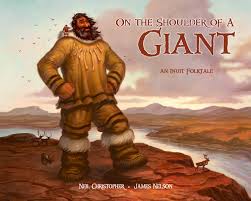 |
A Legend from the Inuit Tribe
|
The Clarkia are continuing to concentrate on proper typing posture and skills. They are coming along quite nicely on their accuracy and speed. In their library times we are focusing on Native American legends according to the region they have been studying in class. We have noticed that legends have some way to explain how something in nature came to be.
The Huckleberry library classes are concentrating on nonfiction text elements. What are indexes, glossaries, headings, table of contents, diagrams, captions, and more? We read a book about groundhogs to find these elements.
In the Trillium library class we are discovering what an author's job is. We read several Mo Wilems books, one of my favorite authors. We discovered what an Newbery Award is. The Trillium loved reading,

